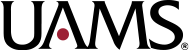Who should I contact about testing availability?
Office of Academic Services (OAS) Testing Coordinators at ssctesting@uams.edu.
How do I schedule an Epic Test?
Step 1: Email OAS Testing Coordinators at ssctesting@uams.edu to check availability for the date on which you would like to test.
UAMS conducts Epic testing on TUESDAYS and THURSDAYS from 9AM to 11AM.
Step 2: Use your Epic account information to request an exam time at https://training.epic.com/Registrations/Exams/. Follow the instructions on the website to schedule your exam.
Step 3: A copy of your Epic exam confirmation will be sent to you and your proctor. You will need to give a copy of your exam confirmation to your Manager/Director.
When should I arrive?
Plan to arrive between 8:45AM and 9AM on your scheduled test date. The Testing Center is located on the 3rd floor of the UAMS Library /Ed 2 building. You will not be allowed to start your exam before 9AM, so please plan accordingly.
If I have questions, who do I contact?
Please send your questions to ssctesting@uams.edu. We will get back with you as soon as possible.
What do I need to bring with me in order to test?
- Testing materials (i.e. textbooks, notes, laptop) vary by exam.
- Photo-ID and your UserWeb login information (username and password)
- OAS provides scratch paper, simple calculators and pens/pencils.
Is there a place for my personal belongings?
There is space available outside the testing rooms to store your personal belongings. You will be required to leave any personal items that are not part of your testing materials (cell phone, Smart watch, etc.). No food or drink is allowed in the Testing Center.
What happens in case of inclement weather?
In the event UAMS has declared inclement weather conditions, the Testing Center will be closed. To reschedule your test within 5 calendar days of the original request, please notify ssctesting@uams.edu . To reschedule your test beyond the 5 calendar days, please log on to Epic.com / UserWeb and use the edit function to change the date. Remember when rescheduling that we only administer Epic Tests on Tuesdays and Thursdays from 9AM – 11AM.
What do I do if I need to take the ODBA exams?
ODBA exams are not proctored by the UAMS testing staff. Please reference the ODBA Curriculum and Certification document for terms of requesting exams.
If you have any questions about these exams please email the Server Systems Training Team at serversystrn@epic.com.
Please note:
If the online exam cannot be taken on the scheduled date, the exam will expire after 5 calendar days (for example, an exam ordered for April 1 will be available April 1-6). If you are unable to take the exam within the available time-frame, please cancel your current exam request and submit a new exam request.
Retakes: Attempts for the same exam must be at least 7 calendar days apart.
Questions: If you have questions not answered in the FAQ section of the online Exam Request Form, email exams@epic.com.